SAP SuccessFactors Performance & Goals Management H1 2020 Release
While organizations and individuals are struggling to cope and make the most of their time during this unpresented challenging period, many are focusing in developing new, more efficient ways of work or reengineering existing processes to gain more benefits over the negative impacts the COVID-19 era is leaving behind.
No matter how big or small are such changes, they can have a significant impact on the way people work and the level of quality is delivered; at the same time, they can not only increase productivity and efficiency, but they can also positively affect peoples’ psychological state.
The purpose of this blog is to review two new features from SAP SuccessFactors Performance & Goals Management H1 2020 Release, which can have such a positive impact on people productivity and efficiency, while at the same time adding significant value in their daily processes.
The below two new features or enhancements can be setup and activated by HR or system administrators without too much hassle and without the need of their implementation partners to get involved. Each feature would require a very short time to be reviewed and activated, nevertheless, it can have a great impact on the overall system functionality and user interaction.
Qualtrics Feedback from Employees After a Performance Review (Performance Management)
Many of you have heard about SAP’s partnership with the #1 Employee Experience Management and Customer Experience Management software, Qualtrics. This is a tremendous step in ensuring the best employee experience during moments that matter but also the day-to-day people/HR activities.
This specific enhancement is an example of the sync between Qualtrics and SuccessFactors. You can now integrate Qualtrics into your SAP SuccessFactors system so that employees can provide feedback after they submit a performance review at the end of a performance cycle.
Feedback opportunities are controlled through a new Qualtrics integration page in the SAP SuccessFactors Admin Centre, and are associated with performance review-related templates. For this version, feedback opportunities are available only for self-assessment performance reviews.
SAP created the new integration page to simplify the process of creating and managing your feedback opportunities in Performance Management.
Prerequisites to activate this feature:
- Enable Performance Management in Provisioning.
- Enable Qualtrics Feature in Provisioning.
- Enable Manage Qualtrics Integration in RBP Admin Centre Permissions.
- Enable View Qualtrics Home Page Link in RBP Admin Centre Permissions.
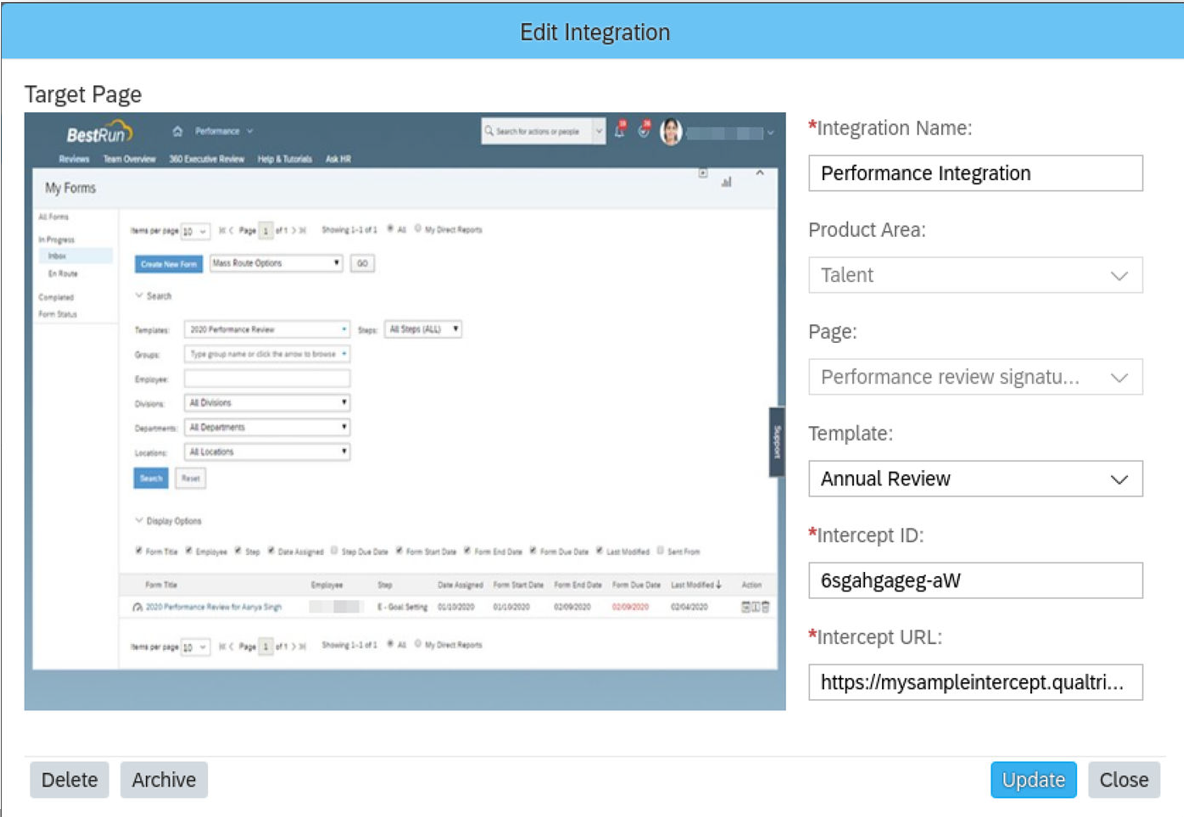
Meeting Notes (Continuous Performance)
A great enhancement on user experience for those of you that work with Continuous Performance; An employee or manager can now create meeting notes that remain attached to the meeting history.
During a 1:1 meeting, an employee or manager typically takes notes. A note-taking feature allows the user to conveniently stay in meeting mode and take notes as needed. Meeting notes are private to the individual. Managers can’t see the notes of their reports.
The meeting notes feature gives users access to a single version of the truth directly, within the system.
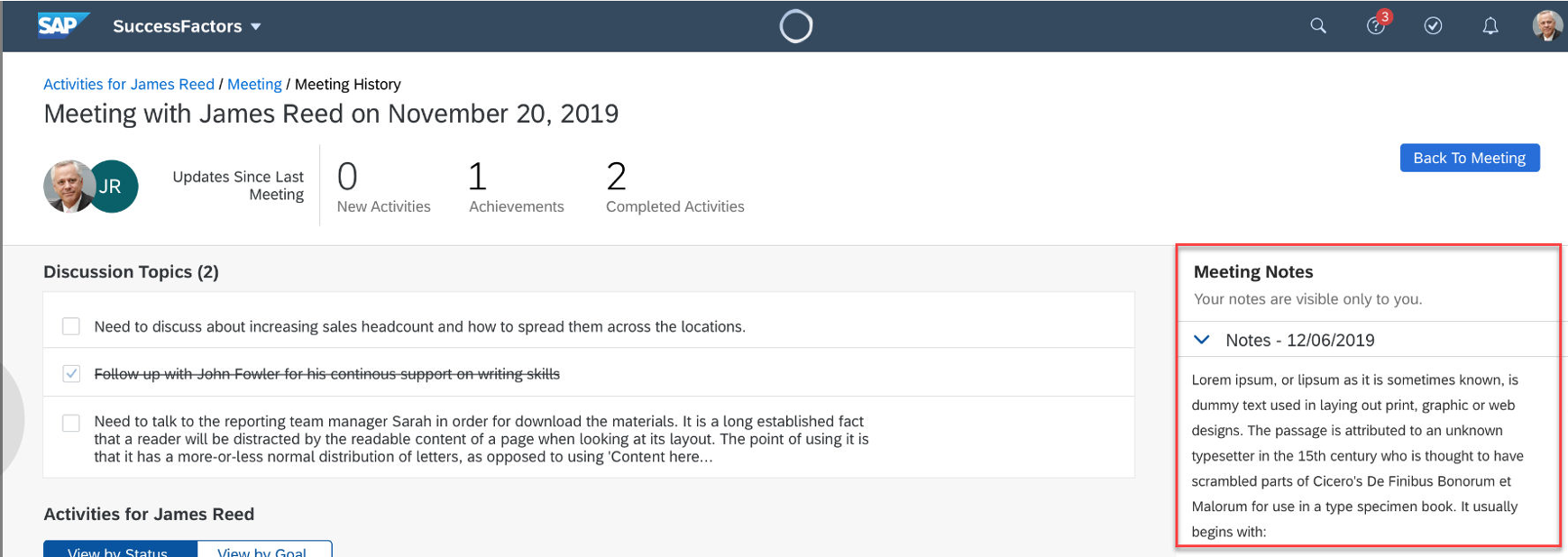
Of course, if you have any questions, please do not hesitate to contact us at info@aktglobal.com
