SAP SuccessFactors Onboarding H1 2020 Release
Review New Hire Data Step is Optional (Onboarding)
While organizations and individuals are struggling to cope and make the most of their time during this unpresented challenging period, many are focusing in developing new, more efficient ways of work or reengineering existing processes to gain more benefits over the negative impacts the COVID-19 era is leaving behind.
No matter how big or small are such changes, they can have a significant impact on the way people work and the level of quality is delivered; at the same time, they can not only increase productivity and efficiency, but they can also positively affect peoples’ psychological state.
The purpose of this blog is to review some of the new features from SAP SuccessFactors Onboarding H1 2020 Release, which can have such a positive impact on people productivity and efficiency, while at the same time adding significant value in their daily processes.
The below new features or enhancements can be setup and activated by HR or system administrators without too much hassle and without the need of their implementation partners to get involved. Each feature would require a very short time to be reviewed and activated, nevertheless, it can have a great impact on the overall system functionality and user interaction.
Review New Hire Data Step is Optional (Onboarding)
For those of you who are working with Onboarding, you now can skip the “New Hire” Step while you review your data and before initialising the Onboarding process. So far, this step was mandatory.
To achieve this, you can configure the Process Variant Manager to bypass the New Hire Data Review step even if there are data mismatches between Recruiting and Employee Central fields. If there’s mass hire, it’s impossible to complete new hire data review for multiple new hires. Therefore, while configuring the Onboarding process using the Process Variant Manager, you can bypass the New Hire Data Review step.
Prerequisites to activate this feature:
- Create a new process variant from Admin Centre Process Variant Manager + Process Variant.
- Choose the Start step and select any of the following process variants:
- Review New Hire Data
- Document Flow
- Personal Data Collection
- Additional Onboarding Data Collection
- Create New Hire tasks
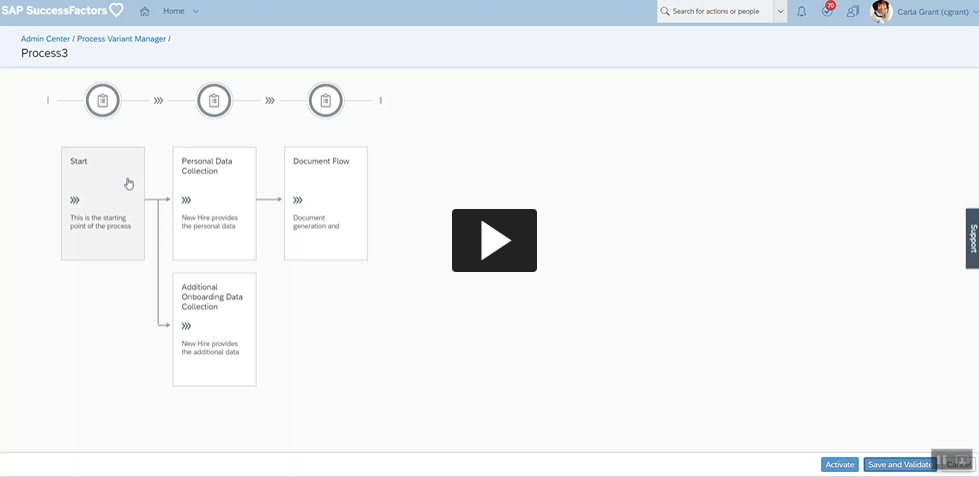
Of course, if you have any questions, please do not hesitate to contact us at info@aktglobal.com
